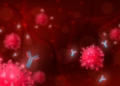There’s nothing flashy about the ASUS V16 at first glance. No RGB parade. No edgy gamer fonts. Just a clean, plastic body that doesn’t try too hard—but quietly hints it might be capable of more than your average work laptop.
The build? It’s plastic, yes—but it’s good plastic. Sturdy, smooth, and surprisingly premium for something that doesn’t pretend to be high-end. It picks up fingerprints faster than you’d like, but that’s pretty much par for the course. Overall, it feels like ASUS took some cues from its Vivobook Gaming line but turned the gamer aesthetics way down.
Subtle Design, Solid Execution
Branding is minimal. There’s just a silver ASUS logo on the lid and another on the display’s bottom bezel. The bezels themselves are quite slim—especially the side ones—making the display look more modern and immersive.
You’ll also find a nice little design touch: a twill-texture running along the bezels. It’s subtle but catches the light in a cool way. The webcam sits up top and includes a physical shutter—something every laptop should honestly have these days. The hinge is also well-made, offering just the right amount of resistance.
Weighing in under 2kg and measuring around 2.2cm thick, the V16 isn’t ultra-portable, but it won’t break your back either.
There’s also a blue keyboard backlight instead of white, and while it’s a small thing, it’s a quiet nod to the gaming DNA baked into this machine.
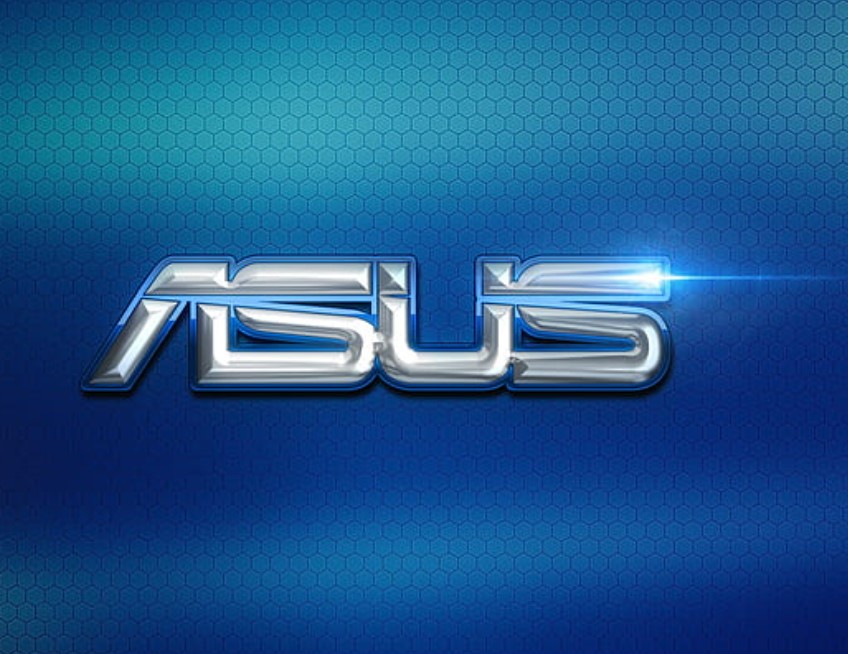
Display That Works For Both Work and Play
This is where the V16 begins to reveal its intentions. The 16-inch Full HD+ IPS screen is more than just functional—it’s genuinely good.
The 144Hz refresh rate is the biggest giveaway. Casual gamers will appreciate the smoothness, while productivity users get a 16:10 aspect ratio that gives them more vertical screen space. That extra room is great when you’re buried in spreadsheets or writing documents.
The display gets decently bright at 300 nits and has a matte finish that cuts down glare. Color reproduction? Solid. Viewing angles? Also solid. No complaints here.
Audio-wise, things are fine, nothing special. You get downward-firing speakers that can handle a Zoom call or the occasional Netflix binge. But don’t expect booming sound or deep bass. Where ASUS earns some points is its AI-powered noise-canceling mic setup—it did a really good job cutting out background noise during calls, even when there were multiple people talking.
Performance That Actually Surprises You
Here’s where the V16 punches above its weight.
It’s powered by the Intel Core 7 240H, a 10-core CPU (6 performance, 4 efficiency) that can hit 5.2GHz. That’s paired with an NVIDIA RTX 4050 GPU based on the Ada Lovelace architecture and 6GB of GDDR6 VRAM. Add 16GB DDR5 RAM (expandable to 32GB) and a 512GB Gen 4 NVMe SSD, and you’ve got a very capable setup.
The thermal design isn’t fancy, but it works. ASUS’ IceCool system uses two heat pipes and a 79-blade fan to keep things under control. The system manages to hold the CPU and GPU at a 70-watt TDP in performance mode, which is impressive given the chassis.
Now, yes—the fans do get loud when the system is working hard. But they stay pretty quiet when you’re not pushing it.
Here’s a quick snapshot of how the V16 performed in benchmark testing:
Cinebench R24: 1,884 multi-core
3DMark Time Spy: 7,612
CrystalDiskMark (Read/Write): 5,200MB/s / 4,800MB/s
| Benchmark | Score |
|---|---|
| Cinebench R24 (Multi) | 1,884 |
| 3DMark Time Spy | 7,612 |
| CrystalDiskMark Read | 5,200 MB/s |
| CrystalDiskMark Write | 4,800 MB/s |
Keyboard Misses, Trackpad Hits
Here’s the weak link in the whole setup: the keyboard.
Layout is fine. Key size, lighting, and the presence of a numpad are all good. But the keys themselves feel off. Mushy. Edges are too sharp. Long typing sessions left fingers slightly irritated, especially when compared to the buttery feel of ASUS’ ROG series keyboards.
The blue backlight does look cool though, and key stability was solid.
Now, the trackpad? That’s a different story. It’s massive—150mm x 99mm—and it’s great. Smooth, accurate, and responsive. It even supports Smart Gestures to control brightness and volume, which I didn’t use often, but they worked well when I did.
The only bummer? Clicking the trackpad feels kinda unsatisfying. No wobble, thankfully, but still—feels like an opportunity missed.
Plenty of Ports But One Strange Omission
Port selection on the V16 is decent—and for most folks, more than enough.
On the left side:
USB 3.2 Gen 1 Type-C (supports power and display)
USB 3.2 Gen 1 Type-A
HDMI 2.1 FRL
3.5mm Combo Audio Jack
DC-in charging port
And on the right:
One more USB 3.2 Gen 1 Type-A
No SD card reader, though. That’s a bit of a head-scratcher, especially since even entry-level content creators might want one. But if you’re not someone who lives off memory cards, you probably won’t notice.
Wireless performance? Excellent. Dual-band WiFi 6 and Bluetooth 5.3 both performed reliably. Downloads were fast, streaming was smooth, and pairing Bluetooth devices was instant.
Battery Life: Better, But Still Not AMD-Tier
Intel’s new chips have definitely improved on power efficiency, but they still lag behind AMD on this front.
During light to moderate use—some Netflix, browser tabs open, emails, maybe a bit of Word—I got around 6 hours. That’s decent, but not jaw-dropping.
In PCMark 10’s battery test, the V16 ran for just under 10 hours. So, it can go the distance with lighter tasks, but don’t expect a full workday of heavy use without plugging in.