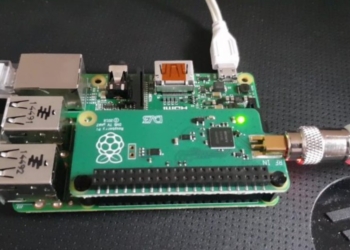Passkey is a new feature that allows Amazon customers to sign in to their accounts using their biometric features or device PINs, instead of passwords. Passkey works by verifying that the customer has access to their device and can unlock it with their face, fingerprint, or PIN. This way, customers do not need to remember complex passwords or use one-time codes that can be intercepted by hackers.
Why did Amazon introduce passkey?
Amazon introduced passkey to improve user security and convenience in their online shopping experience. According to Dave Treadwell, the senior vice president of e-commerce at Amazon, passwords are not going away anytime soon, but passkey is a promising step towards a more secure and passwordless internet. Passkey offers an added layer of security compared to passwords and text messages, which are susceptible to phishing attacks. Passkey also offers ease of use, as customers can sign in to apps and websites using the same methods they use to unlock their devices.

How can customers use passkey?
Passkey is now available to all Amazon customers using web browsers. It is also gradually being introduced on the iOS Amazon Shopping app, with plans to extend support to the Android version in the near future. Customers can set up passkeys in their Amazon settings, allowing them to use familiar authentication methods such as their face, fingerprint, or device PIN to access their accounts. Customers can sign in to apps and websites using passkeys in the same way they unlock their devices, whether through a fingerprint, face scan, or lock screen PIN.
What are the benefits of passkey?
Passkey has several benefits for customers, such as:
- Enhanced security: Passkeys cannot be easily written down or guessed, reducing the risk of unauthorized access. Passkeys also eliminate the need to use easily discoverable information like names or birthdays as passwords.
- Simplified authentication: Passkeys allow customers to sign in to apps and websites using familiar authentication methods such as their face, fingerprint, or device PIN. This eliminates the need to remember complex passwords or use one-time codes delivered via text messages.
- Consistent experience: Passkeys provide a consistent and seamless experience across devices and platforms. Customers can use the same methods to sign in to their accounts on web browsers and mobile apps.
What are the challenges of passkey?
Passkey also has some challenges that need to be addressed, such as:
- Device compatibility: Passkeys require devices that have biometric sensors or lock screen PINs. Customers who do not have such devices may not be able to use passkeys.
- User acceptance: Passkeys may not be widely accepted by customers who are used to passwords or who have privacy concerns about biometric data. Customers may also be reluctant to change their existing habits or preferences.
- Industry standards: Passkeys may not be compatible with other platforms or services that do not support biometric or PIN-based authentication. Customers may still need to use passwords for other accounts or websites.