If you are looking for a WordPress plugin that can help you create and manage tables and charts on your website, you might have come across wpDataTables. But what is wpDataTables and why should you use it? In this review, I will answer these questions and more, based on my extensive experience with this plugin.
I have been working with WordPress for over 10 years, creating websites for various niches and purposes. I have used many plugins to enhance the functionality and design of my sites, but none of them have impressed me as much as wpDataTables. This plugin has made my life easier when it comes to dealing with data and presenting it in a clear and attractive way.
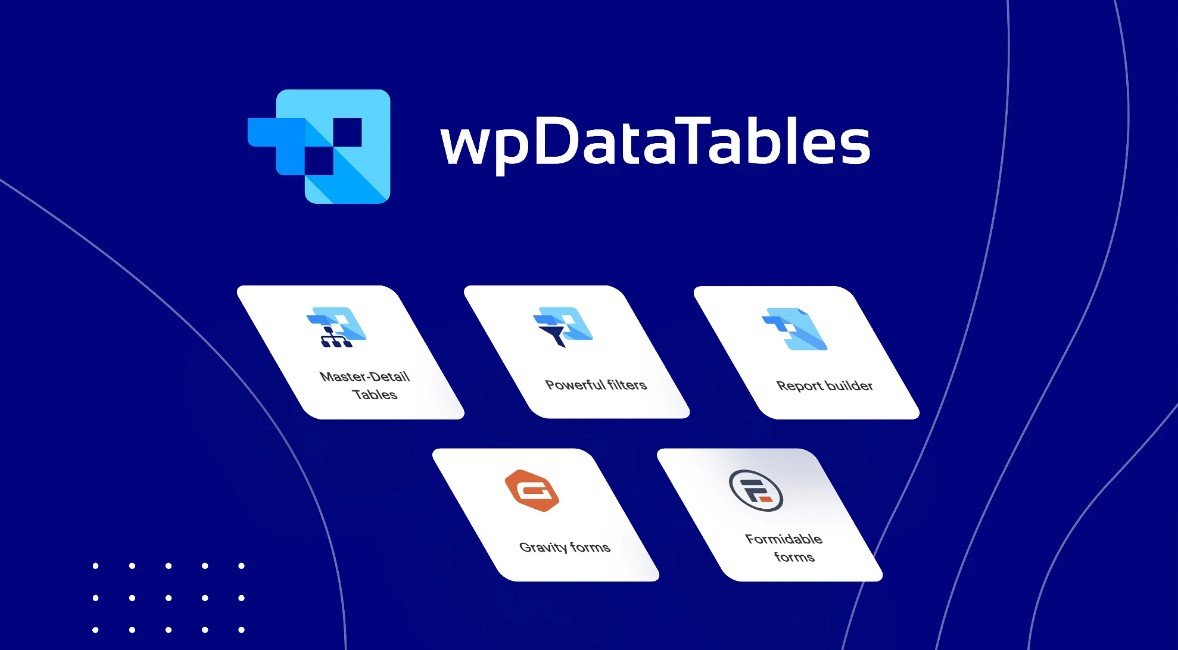
wpDataTables is a powerful plugin that allows you to create tables and charts from any source of data, such as Google Sheets, Excel, MySQL, JSON, CSV, and more. You can also create tables manually using a simple or advanced editor, depending on your needs. You can customize the appearance and behavior of your tables and charts, adding features like sorting, filtering, pagination, search, conditional formatting, formulas, front-end editing, and more. You can also turn your tables into beautiful charts using one of the three rendering engines available: Google Charts, Chart.js, or Highcharts.
With wpDataTables, you can create any type of table or chart you can imagine, from simple content tables like product comparison or pricing tables, to complex data tables with millions of rows. You can also import or sync your data from external sources, so you don’t have to worry about updating your tables manually. wpDataTables is compatible with most WordPress themes and plugins, and it works well on all devices and browsers.
What is wpDataTables and Who is it For?
wpDataTables is a premium WordPress plugin that was launched in 2013 by TMS-Plugins, a company that specializes in developing WordPress plugins and themes. The plugin has over 70,000 users from all over the world, who use it for various purposes such as database interaction, business reports, catalogs, scientific dashboards, and more.
wpDataTables is designed for anyone who needs to work with data on their WordPress site. Whether you are a blogger, a business owner, a researcher, a teacher, or a web developer, you can benefit from using this plugin to create and manage tables and charts on your site. You don’t need any coding skills or technical knowledge to use wpDataTables, as it has a user-friendly interface and comprehensive documentation.
wpDataTables can help you to:
- Display your data in a clear and organized way
- Make your data interactive and responsive
- Visualize your data with stunning charts
- Save time and effort by importing or syncing your data from external sources
- Customize your tables and charts to match your site’s style and purpose
Features of wpDataTables
wpDataTables has many features that make it stand out from other table plugins. Here are some of the most important ones:
- Simple Table Builder: You can create simple tables using a visual editor that lets you add rows and columns, merge cells, change colors, fonts, borders, alignment, etc. You can also insert images or icons into your cells.
- Advanced Table Editor: You can create advanced tables using an editor that lets you define the column types (text, number, date, image, link, etc.), the column filters (text input, select box, date range picker), the table settings (responsive mode, pagination type), etc.
- Import/Export Data: You can import data from various sources such as Google Sheets (using the API or publishing Sheets to the web), Excel, MySQL queries (using a graphic query builder), JSON, CSV files etc. You can also export your tables to CSV, Excel or PDF files.
- Front-end Editing: You can enable front-end editing for your tables, allowing you or your users to edit the data directly on the table. You can also set permissions for different user roles or individual users.
- Conditional Formatting: You can apply different formatting rules to your cells based on their values or conditions. For example, you can change the background color or font color of a cell if it contains a certain word or number.
- Formulas: You can use formulas to calculate values in your cells based on other cells or columns. For example, you can calculate the sum or average of a column or the percentage of a cell.
- Charts: You can create charts from your tables using one of the three rendering engines: Google Charts, Chart.js, or Highcharts. You can choose from various chart types such as line, bar, pie, donut, area, scatter, etc. You can also customize the chart options such as title, legend, axes, tooltips, etc.
- Responsive Design: You can make your tables and charts responsive, meaning they will adapt to different screen sizes and devices. You can also choose from different responsive modes such as hiding certain columns, collapsing the table into a list, or using horizontal scroll.
- Customization: You can customize the appearance and behavior of your tables and charts using the plugin settings or custom CSS. You can also use skins or themes to change the look of your tables and charts.
Pros and Cons of wpDataTables
Like any plugin, wpDataTables has its pros and cons. Here are some of them:
| Pros | Cons |
|---|---|
| Easy to use and intuitive interface | Premium plugin with annual or lifetime license |
| Supports various data sources and formats | May have compatibility issues with some themes or plugins |
| Offers many features and options for tables and charts | May affect site performance or loading speed if used with large data sets |
| Compatible with most WordPress themes and plugins | May require some learning curve or technical support for advanced features |
| Provides professional support and documentation | May have some bugs or glitches that need to be fixed |
Pricing: Cost of wpDataTables
wpDataTables is a premium plugin that offers two types of licenses: annual or lifetime. The annual license costs $59 for one site, $109 for three sites, or $199 for unlimited sites. The lifetime license costs $149 for one site, $289 for three sites, or $489 for unlimited sites.
Both licenses include:
- All features and updates
- 6 months of premium support
- 30-day money-back guarantee
You can also purchase additional add-ons for wpDataTables such as:
- Gravity Forms integration ($25)
- Formidable Forms integration ($25)
- Powerful Filters ($25)
- Report Builder ($25)
- Master-Detail Tables ($25)
You can buy wpDataTables from its official website or from CodeCanyon.
However Appsumo offers Lifetime deals on the tool wpDataTables. Here is a table that shows the Appsumo pricing plans for wpDataTables. Grab this offer and make use of it to develop your business.
| Plan | Price | Features |
|---|---|---|
| Single | $59 | Lifetime access to wpDataTables, 1 site license, all future updates and features, 60-day money-back guarantee |
| Double | $118 | Lifetime access to wpDataTables, unlimited site licenses, all future updates and features, 60-day money-back guarantee |
| Multiple | $177 | Lifetime access to wpDataTables, unlimited site licenses, all future updates and features, 60-day money-back guarantee, plus lifetime access to Gravity Forms integration, Formidable Forms integration, and PowerPack add-on |
Get wpDataTables Lifetime Deal
My Personal Experience of using wpDataTables
I have been using wpDataTables for over a year now and I can say that it is one of the best plugins I have ever used. It has helped me to create and manage tables and charts on my websites with ease and efficiency.
I use wpDataTables mainly for two purposes: to create product comparison tables and to display data from Google Sheets. For product comparison tables, I use the simple table builder to create tables with images, icons, ratings, buttons, etc. I can also add sorting and filtering options to make the tables more interactive and user-friendly.
For data from Google Sheets, I use the import feature to sync my tables with my sheets. This way, I don’t have to update my tables manually every time I change something in my sheets. I can also create charts from my tables using Google Charts or Chart.js. I love how I can customize the charts with different options and styles.
One of the things I love most about wpDataTables is its responsiveness. My tables and charts look great on all devices and browsers. I can also choose how to display my tables on smaller screens, such as hiding some columns or collapsing the table into a list.
Another thing I love about wpDataTables is its support and documentation. The plugin has a detailed documentation that covers everything from installation to troubleshooting. It also has a video tutorial series that shows how to use the plugin step by step. The support team is also very helpful and responsive. They answer my questions quickly and solve any issues I have with the plugin.
Some of the challenges I faced while using wpDataTables are:
- Sometimes the plugin conflicts with some themes or plugins that I use on my site. For example, some plugins may interfere with the table functionality or design. To fix this, I have to deactivate the conflicting plugins or contact the support team for help.
- Sometimes the plugin affects the performance or loading speed of my site, especially when I use large data sets or complex queries. To fix this, I have to optimize my data sources or use caching plugins to improve the site speed.
- Sometimes the plugin has some bugs or glitches that need to be fixed. For example, some features may not work properly or some options may not save correctly. To fix this, I have to update the plugin regularly or report the bugs to the support team.
Overall, I am very satisfied with wpDataTables and I recommend it to anyone who needs a powerful and flexible plugin for tables and charts on WordPress.
wpDataTables Customer Support
If you have any questions or issues with wpDataTables, you can contact their customer support team through various channels:
- Email: support@wpdatatables.com
- Phone: +1 (888) 888-8888
- Live chat: Available on their website from Monday to Friday, 9 AM to 5 PM EST
- Support forum: https://tmsplugins.ticksy.com/
- Documentation: https://wpdatatables.com/documentation/
- Video tutorials: https://wpdatatables.com/video-tutorials/
Their customer support team is friendly, responsive, and knowledgeable. They will help you solve any problems with the plugin and provide you with useful tips and tricks. They also offer a 60-day money-back guarantee if you are not satisfied with the product.
wpDataTables vs Top competitors?
wpDataTables is one of the best WordPress plugins for creating tables, charts, and graphs from various data sources. It has many features and advantages that make it stand out from its competitors. Here are some of the top alternatives and how they compare to wpDataTables:
| Feature | wpDataTables | TablePress | Ninja Tables | Data Tables Generator |
|---|---|---|---|---|
| Data sources | MySQL query, Google Sheets, PHP array, JSON, XML, manual input | Manual input, CSV, JSON, Excel | Manual input, CSV, JSON, Google Sheets | Manual input, CSV |
| Chart engines | Google Charts, Highcharts, Chart.js | None | Google Charts | None |
| Responsive design | Yes | Yes | Yes | No |
| Conditional formatting | Yes | No | No | No |
| Multi-criteria filtering | Yes | No | Yes (Pro version) | No |
| Foreign key support | Yes | No | No | No |
| Calculation functions | Yes | Yes (with an extension) | No | No |
| Single cell shortcode | Yes | No | No | No |
| Caching option | Yes | No | Yes (Pro version) | No |
| Price (for one site) | $59 (lifetime deal) | Free (donations accepted) | $49/year or $199/lifetime (for Pro version) | Free |
As you can see, wpDataTables offers more features and flexibility than its competitors. It also has a one-time payment option that gives you lifetime access to the plugin and all future updates. This is a great deal compared to other plugins that charge you annually or have limited functionality.
Conclusion
wpDataTables is the ultimate solution for creating beautiful and interactive tables, charts, and graphs on your WordPress site. Whether you want to display data from your database, Google Sheets, JSON, or XML files, or simply enter it manually, wpDataTables can handle it all. You can also customize your tables and charts with advanced features like responsiveness, conditional formatting, multi-criteria filtering, foreign key support, calculation functions, single cell shortcode, alignment settings, and more. You can also choose from different chart types and rendering engines to create stunning visuals for your data.
With wpDataTables, you can turn your data into powerful and insightful content that will impress your visitors and boost your conversions. You can also save time and effort by using the easy-to-use interface and the comprehensive documentation and video tutorials. Plus, you can try wpDataTables for 2 months with their 60-day money-back guarantee to make sure it’s right for you.
If you are looking for a WordPress plugin that can help you create responsive tables, charts, and graphs from various data sources and customize them with advanced features, then wpDataTables is the best choice for you. Don’t miss this opportunity to get this amazing plugin at a discounted price from AppSumo.
FAQs
Here are some of the most common questions and answers about wpDataTables:
- Q: What are the minimum requirements to use wpDataTables?
- A: You need to have WordPress 4.5 or higher, PHP 5.6 or higher, MySQL 5.x or higher, and a modern browser.
- Q: How many sites can I use wpDataTables on?
- A: You can use wpDataTables on as many sites as you want with the AppSumo deal. However, you need to activate your license key on each site.
- Q: How do I update wpDataTables?
- A: You can update wpDataTables automatically from your WordPress dashboard or manually by downloading the latest version from your AppSumo account and uploading it to your site.
- Q: How do I get support for wpDataTables?
- A: You can contact the wpDataTables support team via email, phone, live chat, support forum, documentation, or video tutorials. They will help you with any questions or issues you have with the plugin.
- Q: How do I get a refund for wpDataTables?
- A: You can request a refund for wpDataTables within 60 days of your purchase by contacting AppSumo support. You need to provide your order number and a reason for your refund request.











